Kategorie: Apple – OSX
-
Automatically disable Wifi when an Ethernet connection (cable) is plugged in on a Mac
Overview This is a bash script that will automatically turn your wifi off if you connect your computer to an ethernet connection and turn wifi back on when you unplug your ethernet cable/adapter. If you decide to turn wifi on for whatever reason, it will remember that choice. This was improvised from this mac hint to work…
-

Easeus Partition Master
Diese Festplattenpartitionierungs-Software hilft Ihnen, Ihre Partitionen zu managen und Ihre Fesptlatten optimal zu nutzen. Schnelle partitionierung. Kein Datenverlust. Ein nützliches Partitionierungstool für Jedermann – Zuhause, im Büro oder als Dienstleister. Mit dem kostenlosen Programm „Easeus Partition Master“ können Sie Partitionen erstellen, löschen, vergrößern, verkleinern und verschieben. Mit der integrierten Testsoftware überprüfen Sie einzelne Partitionen auf…
-

EaseUS Data Recovery Wizard
Schonmal eines deiner Werke versehentlich gelöscht oder festgestellt, dass es plötzlich einfach weg war? Sowas kommt vor. Wenn man die gelöschten Datei nur in den Papierkorb verschoben hat genügt ein Rechtsklick um sie wiederherzustellen, aber wenn die Datei richtig gelöscht wurde, oder man den Papierkorb geleert hat, dann hat man ein Problem. Jetzt braucht man…
-
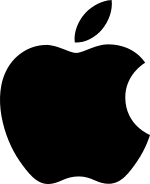
watch für osx
einfach in die .bashrc einfügen function watch { while :; do clear; date; echo; $@; sleep 2; done }
-
remove owncloud from finder
sometimes the finder app went crazy during the indexing of the owncloud folder sudo su cd /Library/ScriptingAdditions rm -Rf SyncStateFinder.osax
-
AFP automatic mount on OSX
Hi everybody, You can use fancy Apple scripts or payed applications to do the work but still experience issues when the NAS reboots or the network drops. I think the Mac is widely underestimated here because he can do so much more and there is a very elegant solution available since 10.5 for that, called autofs.
-

Control Time Machine from the command line
Backing up your data is the most important thing you can do with your computer—even more important than tweeting or posting on Facebook. If you don’t back up your Mac regularly, you may lose those photos that you want to share; you may find that your latest holiday videos are missing; and your music library…
-

wget für Mac OS X installieren
Mac OS X kommt standardmäßig mit curl statt wget. Beide Programme machen zwar das gleiche, ich möchte jedoch wget haben, da dies von meinen vorhandenen Scripten verwendet wird. Voraussetzung für das folgende HowTo ist eine Installation der Apple XCode Developer Tools, außerdem müssen die Command Line Tools installiert sein (XCode -> Preferences -> Downloads ->…
-
Manage OS X's downloaded file warning system
When Apple shipped Mac OS X 10.5, one of the new features was a warning about opening downloaded files (this feature is also present in Mac OS X 10.6). The first time open you such a file, a dialog appears, asking if you’re sure you want to open the file, because it was downloaded from…
-
How do I reset the IMAP cache for Apple Mail
Rebuild The Mailbox 1. Select the mailbox that is exhibiting the problem in the mailbox list of the Apple Mail main window. 2. Click the Mailbox menu item in the menu bar at the top of your screen. 3. Select the Rebuild item to rebuild the mailbox. This can take a long time depending on…