Monat: Oktober 2014
-
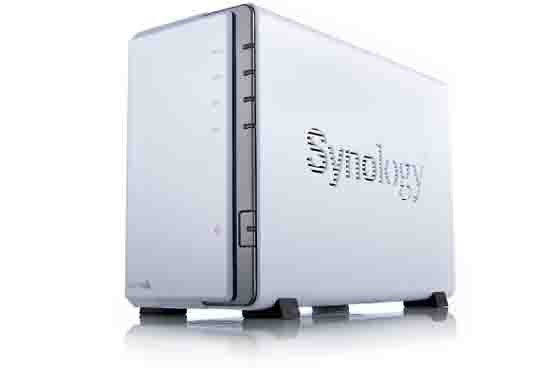
IPKG und pyLoad nach Update auf DSM 5.0 installieren
Gestern war es soweit, DSM 5.0 von Synology ist endlich freigegeben worden. Dank der vielen Cloud-Features wollte ich möglichst schnell das Update bekommen. Doch wie bei jedem Update habe ich zwei für mich wichtige Fragen: Funktioniert IPKG dann noch? Funktioniert pyLoad dann noch? Ich kann mittlerweile zu beiden Fragen mit “JA” antworten. Es muss zwar…
-

wget für Mac OS X installieren
Mac OS X kommt standardmäßig mit curl statt wget. Beide Programme machen zwar das gleiche, ich möchte jedoch wget haben, da dies von meinen vorhandenen Scripten verwendet wird. Voraussetzung für das folgende HowTo ist eine Installation der Apple XCode Developer Tools, außerdem müssen die Command Line Tools installiert sein (XCode -> Preferences -> Downloads ->…