Monat: September 2013
-
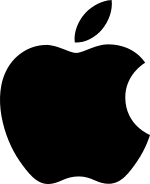
MAC error 6003F
The problem is that you have no Partition created which have an OSX file system on it. to solve this problem, start over target disk mode and create a new Partition with the right Partition Layout (GUID) or start an external Partition Program to do this.
-
Automatically Load LaunchDaemon
1. create a .plist path is /System/LaunchDamons example com.davedelong.location-updater.plist com.davedelong.location-updater.plist 2. load this plist launchctl load /System/LaunchDamons/com.davedelong.location-updater.plist
-
Automated Filevault encryption
Building You can build the latest version of the application using the Xcode project files available from the GitHub repository. There’s also a already-built application available for download from the GitHub repo. Download: FileVault Setup Installation This application can be installed anywhere on the Mac, though the GitHub project page recommends either /Applications or /Applications/Utilities.…
-
Wie Sie den 5 größten BYOD-Fallen ausweichen
Bring your own Device hat schon immer mindestens so viel Verdruss wie Freude gestiftet, und die meisten Firmen haben sich dem Trend nicht aus Überzeugung angeschlossen. Vielmehr wurden der Druck durch die Mitarbeiter und der unübersehbare Wildwuchs irgendwann so groß, dass das Motto nur noch lauten konnte: Wenn du dich schon nicht dagegen wehren kannst,…
-
export all Computers with small filter
a short powershell script to export all Computers from a AD with description and a small filter Get-ADComputer -Filter{name -like „M*-1“} -SearchBase „dc=domain,dc=de“ -ResultSetSize $null -Prop description | Export-Csv Export.csv